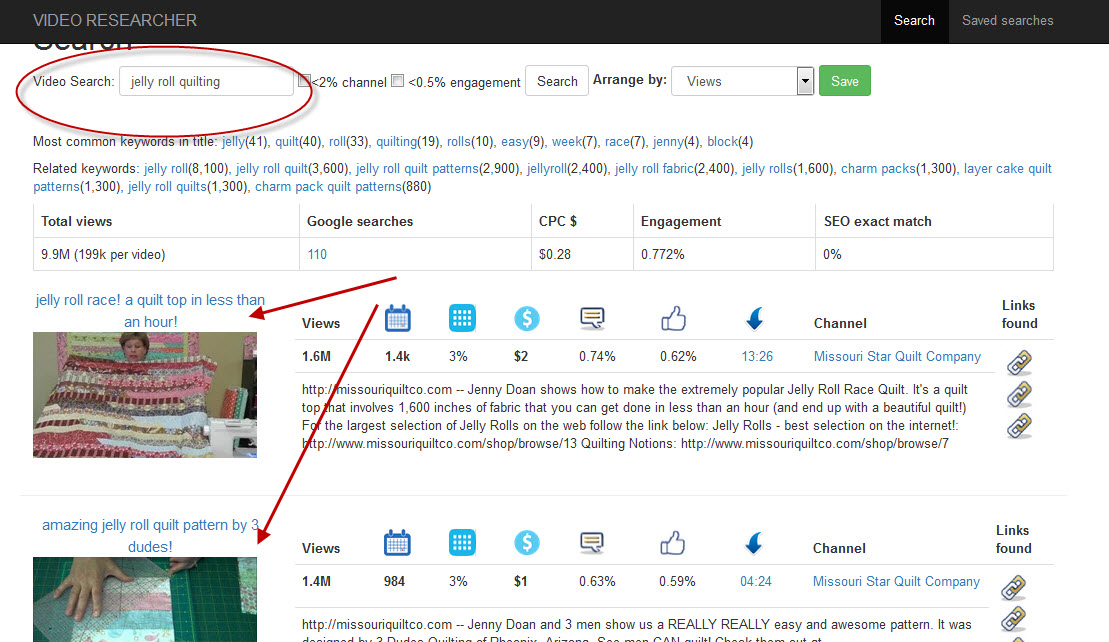
Chris & Ken Present...
.... VIDEO TITAN YOUTUBE MARKETING
|
Table Of Contents |
| Introduction | Page ? |
| Step 1: Researching Video Niches |
Page ? |
| Step 2: Uploading & Optimizing Your Video | Page ? |
| Step 3: Tracking Your Traffic |
Page ? |
You may or may not realise but YouTube is a huge source of traffic you can tap into with videos to promote your product or service. The trick is to set your videso up correctly so that they get ranked in Google and YouTube in the fastest time which means more traffic and conversions for you.
So let' get started.
STEP 1: Researching Video Niches
The first thing you need to do is research and find videos in your niche. You want to find videos with high daily views and lots of healthy engagement.
This is important because you are going to target keywords in these videos to rank your own videos on Google and YouTube.
So begin by using Titan's Video Researcher software to find highly viewed videos in your niche.
Here's an example for a search for "jelly roll quilting" which is a particular type of quilting in the quilting niche:
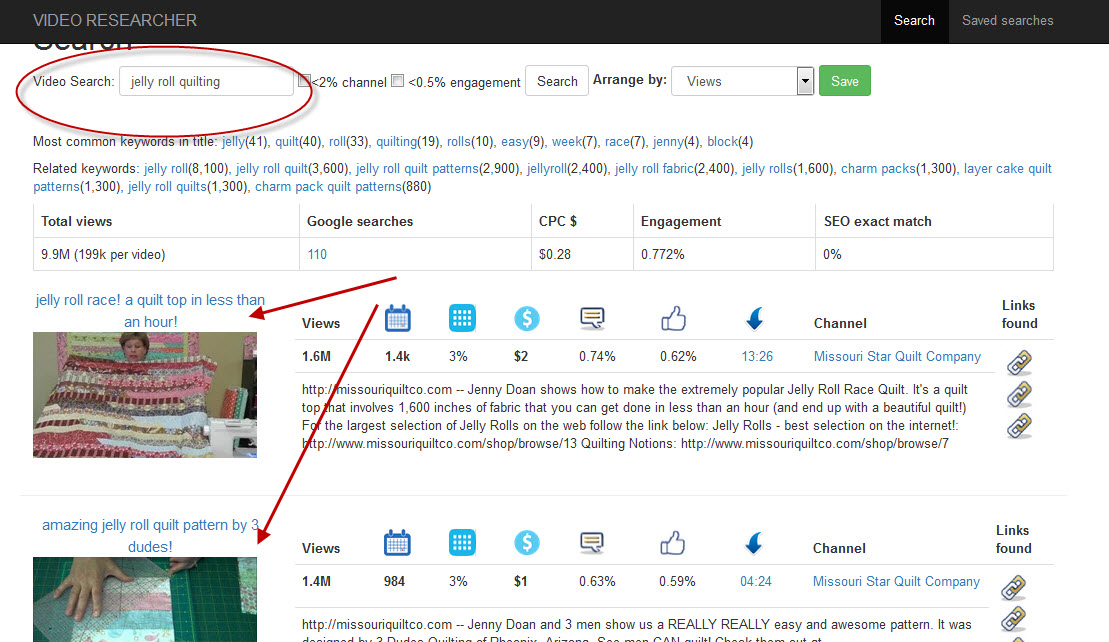
You can see from the returned results that both the above videos have healthy daily views and engagement.
A quick search on Google for the same search term "jelly roll quilting" also shows that both of these videos appear on the first page of Google's search results:
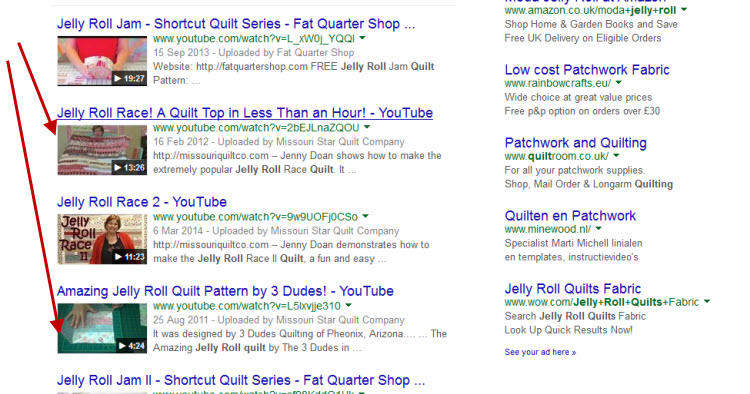
So we know that both of these videos meet our criteria of videos that have high rankings in Google.
Your goal is to find keywords that return videos with high daily views and ideally appear on first page of Google. In particular Google likes the following types of videos:
- How to videos - e.g. how to groom your dog
- Tutorial videos - e.g. how to set up a facebook page
- Funny videos - e.g. silly animal or prank videos
- Review videos - e.g product reviews
This is very important because if you target a keyword that doesn't have any video results in Google then it will be much harder for you to get traffic because your only source will be those people searching on YouTube.
Whereas if you target a keyword that has video results on the first page of Google then you'll get targeted traffic straight from Google's first page.
Ideally the sweet spot for the number of monthly searches for a keyword is 350 or thereabouts because this will tell you that it gets searched within YouTube itself and if you can your video to rank in google then you can be sure that a good number of those people will also click on your video which means high quality targeted traffic for you.
Once you have your list of keywords to target you will then need to create your content video for your target niche.
Use Titan's 1 Click Video software to create your video - an explanation of how to create your videos is covered in the Video Titan Quick Start guide.
STEP 2 : Uploading & Optimizing Your Video
So once you have your video created and ready to go it's time to upload it to YouTube and optimize it for the best possible Google ranking.
These are the steps we recommend you follow and implement in order to optimize your videos to rank quickly:
First though, we recommend that your video is at least 5 minutes or longer.
Why? Currently, longer videos are ranking better in YouTube and Google than shorter videos.
Ok once your video is ready you need to upload it to your YouTube channel with the best SEO practices at the forefront because the aim is to get your video ranked. So here are a few simple guidelines to follow when you upload your video:
1a) Give your video a filename that includes your keyword for example : jellyrollquiltingtips.mp4
1b) Give your video an eye catching title that is at least 5 words long and includes your keyword. It's not vital but if you can try to put your keyword at the beginning of the title for example:
"Jelly Roll Quilting For Beginners"
1c) The description is very important so don't short change here. Write a short description of your video to tell Google and YouTube what your video is about.
For all my best Jelly Roll Quilting tips visit http://yoururlhere How to make a Jelly Roll Quilt in under 1 hour! Step-by-step instructions from start to finish. |
Again include keywords but make sure that the description makes sense and reads naturally rather than sounding spammy. The description you write will appear in search results and below your video so take time to give craft the best description you can.
In particular:
- put your link at the very top of the video to increase CTR (click through rate).
- include your keyword in the first 25 words of your description.
- try to make your description at least 250 words.
- include your keyword a few times where it is natural and makes sense to do so without sounding spammy.
Tags: These are bascially keywords that are used to help people find your videos. Ideally include keywords that are also used in your title and description as well as those that will help people find your video.
You can see in the image below my video title and description in YouTube as featured in the template above.

2) Thumbnails
This is a small image that represents the video. This is the image potential viewers will see before clicking on your video so it pays to make it enticing so that a viewer will want to watch the video. So use a strong clear image that will appear to potential viewers.
3) Annotations
These are overlays you can add to your video to encourage viewers to interact.
For example, you could add a subscribe button or a call-to-action link in fact anything you can think of to get your viewer to interact. Annotations have proven to increase engagement from views who are then more likely to click through to your site.
You can add annotations to your video quickly and easily from within your YouTube Channel. All you need to do is click on your profile icon in your YouTube channel and then click on "Creator Studio".
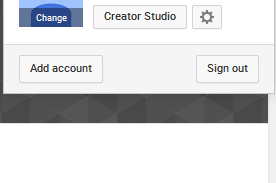
Next click on the edit button next to the video you want to edit and select "Annotations" from the dropdown menu:
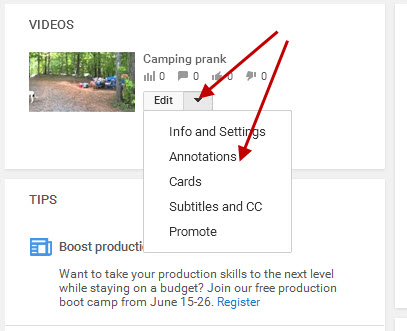
Next click "Add Annotation" and select the type of annotation you want to include:
There are 5 annotations you can choose from:
a) Speech bubble -for adding text to a bubble
b) Spotlight - allows you to highlight areas in your video so that when a mouse is moved over the highlighted area the text you enter will then appear.
c) Note - These are used for pop-up boxes with text
d) Title - For adding a title to your video
e) Label - if you want to highlight a certain part of your video with text

Enter your text and click the "Apply Changes" button for the annotation to appear on your video.
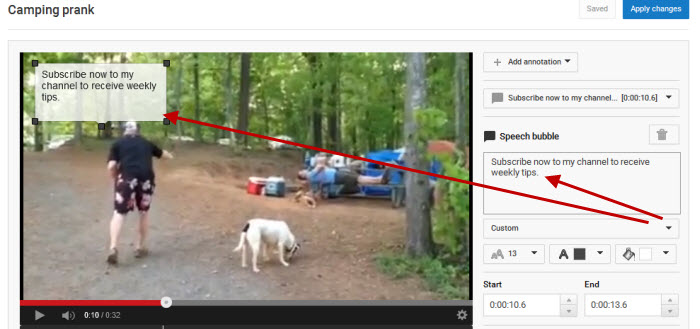
4) Playlists
This is a feature that allows you to organized your videos if you have multiple videos.The benefit of this is that it can increase the time people spend watching your videos because it makes it easy for the viewer to watch the "next" video which is especially useful if you have a series of videos and you want people to continue watching.
Finally, don't forget to share your videos with your followers and the main social media sites such as Facebook and Twitter to get even more views and exposure.
STEP 3: Tracking Your Traffic
Once your ads are running you will definitely want to track your traffic to see how your ads and performing and where your traffic is coming from.
An excellent place to start with tracking traffic is by using Google's analytics tools and YouTube analytics tools.
YouTube analytic tools will give you access to lots of very important data about your channel and video such as views, traffic sources and demographics of your viewers.
There is a huge amount of information available in the form of charts and reports and it's not necessary to get bogged down in all the data but you should take note of the basic information in order to increase views and revenue.
You can choose to filter data about your campaign by content, geography and date - this will help you to see how your video is performing in a certain geographic area or on a certain day of the week or date range.
Reports to take note of are:
a) Earnings - these reports will give you your earnings data and number of views of your channel
b) Audience Retention - these reports tell you the percentage of views of each part of your video which helps you to refine your video in terms of length, style and promotion. The first 15 seconds of your video is the most likely time that viewers will stop watching so being able to see what percentage of viewers watched more than 15 seconds is very useful to see if your video is not capturing attention instantly.
c) Engagement - These reports will tell you more about your audience interests in terms of subscribers, likes and dislikes, sharing and comments in other words how views are interacting with your videos. You can use this information to refine your videos based on this information.
d) Traffic Sources - These reports will tell you where your viewers are coming from and how they found your site whether it be a search or a suggested video to watch or a link from a social media.
To find out more information on basic reporting data from YouTube go here https://support.google.com/youtube/answer/1714323?hl=en-GB
Another free online tool you can use to track your traffic is http://www.google.com/intl/en_uk/analytics/.
With Google Analytics again you can how users discovered your site and lets you measure your sales and conversions. You can get real time data on the number of visitors to your site or landing page and where they came from as well as what they're looking at on your site. This again helps you to optimize your content and campaigns depending on where viewers are spending the most time on your site.
.